A fun and useful tool for writing more #writing #amwriting #writingtips

I’m not sure who first told me about Write or Die, but I didn’t pay any attention to them. It took two or three other people mentioning it before I took a look at the website, and I have to say I’m very glad I did.
[Time for a disclaimer: I am not associated in any way with the company, developers, etc., just a happy user.]
It’s a free web app (with a desktop edition you can buy if you like it) that gives you some discipline in terms of writing. It comes in three levels, from mild encouragement to outright punishment if you don’t write, but since you can choose the level, you can customize it to be precisely what you want—or need. The web page is kind of cluttered, but the actual app itself is in the right-hand column where you choose your settings, then click “Write.” And you’re on your way!
What makes this app different from just writing? When you slow down, it reminds you to keep going, with flashing background colors or some crazy sounds. You can choose the delay before the “nudging” starts. I choose a pretty long one, so I don’t end up writing crap just to keep the program happy. And you can disable the SAVE function until you meet your goal, which is what I do. It forces me to keep writing and not give up, since I can’t save what I’ve got until I hit my 350 words. I see a pattern where I like to stop around 300. I’m so close! Just a few more sentences! Then next thing I know, I’m generally at 500 or more. And the ideas keep flowing and the word count piles up.
I’m one of those people who thinks about what they are going to write a lot before I manage to get any words written. I think and plan and plan and think. I learned that it’s much easier to finish my projects if I write and then edit, rather than think too much in advance. As someone (help me, who?) said, “I’m a crappy writer but an excellent rewriter.” The main point being you can’t edit or revise it if you haven’t written it first.
So for me, using Write or Die has been a great way to get some words down. You can choose a word count goal or a time goal. Being a sandbagger, I tend to choose a really easy word count goal of 350-500 words. I know I can get that much down at any one time easily. It’s just starting that seems to frighten me.
I choose my goal, click WRITE and start writing. I invariably find myself getting to 750 or even 1000 words pretty quickly. I just needed the push.
In the last few weeks, on the days I wasn’t swamped with edits and proofing, I tried to do one Write or Die session in the morning and one in the afternoon. It’s allowed me to get 1500-2000 words a day down, when most days I might not gotten half that without using the program.
I liked it so much I paid $10 for the desktop version which lets me track my stats, including WPM, avg count per session and similar. I’m kind of a stats junkie so I like to keep checking that and try and outdo my previous records. But if you hate stats, you don’t even have to look at it.
On the days I don’t have even the germ of an idea for a scene to work on, I may decide to give myself a backstory prompt about one of my characters, like What’s Tobin’s coming out story, or why does Reed hate his dad? I just try and get my 350 words down and usually it turns into something good, something I hadn’t expected.
Even if you hated those timed writing sessions at the start of every writing class, you are likely to find something about Write or Die to like. I definitely hated them! But I also know I always surprised myself how much I can write when I focus on just a small doable task.
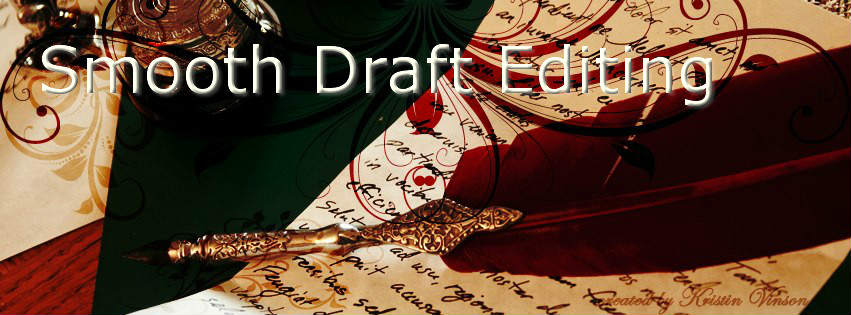
W or D works wonders. I suggested it to all you authors in my FB page about a year ago or so. One of the things I was glad of the first time I used it is that it forces the brain to work. You know you are pressed with time, that if you stop the flashing red background will start and your brain kicks in. The first time used it, I set it up for 500 words in 15 minutes. Since I knew what I wanted in the story, I ended up with almost 600 words in that time slot. I really should start using it again.
Interesting. Maybe this is what I need to get out of my current slump.
Going to check it out.
Cheers, Whitley
I hope it works! It’s nice to be able to try the free version online first.
I’ve used the online version and liked it aside from the fact that everything I wrote on it had to be edited to fix straight quotes into curly quotes for my editor. Have you found that same problem? I think I’d love to desktop version from what you said because I found during CampNaNo that I’m a stats junkie too.
Hi Posy,
Yes, I did have that issue with formatting. I never bother with the quotation marks during writing or revising. My publisher sorts that out in the pre-galley formatting since they often get messed up during multiple rounds of edits anyway. It certainly wouldn’t be enough to make me stop using it. I’m glad you found it helped productivity. And it’s great when you only have short periods to write–you can make sure not to waste those 10 or 15 minutes between other work or tasks.